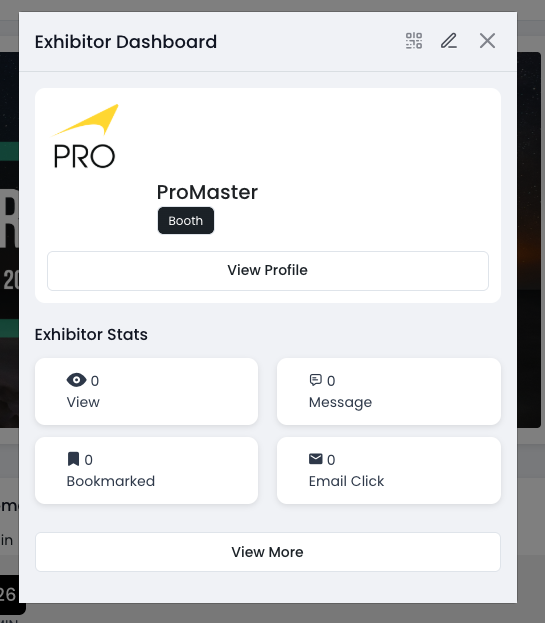FAQ
Accessing & Setting Up Your Virtual Booth
Here’s how to access your company’s virtual booth on the event website:
Enter the same email you used during registration.
Submit the passcode emailed to you to complete log in.
Click on “Exhibitor Dashboard” in the upper lefthand side of the screen under Event Tools.
From there, click on the pencil icon to edit the information in your company’s virtual booth.
You can information like:
Social accounts
Images and videos
Product Information
… and more!
Here’s how to access your company’s virtual booth on the event app:
Search for our event: 2026 Spring PRO Convention
Enter the same email you used during registration.
Submit the passcode emailed to you to log in.
Click on the three line menu at the top left of the app, then click on “Exhibitor Dashboard”.
Click on the pencil icon to edit virtual booth information.